First off, as I try to move from a paper based course to a digital course one of my biggest hurdles is transferring handouts for which I do not have the digital copy. As it turns out, if you take a .pdf scan or even a picture (.jpg) of a text document, upload it to Google Drive and then "open with" Google Docs, the program will use Optical Character Recognition (OCR) to create an editable version of that text. When the document opens you will see the original scan/photo with the text below. I have had good luck with both .pdf and .jpg; in both cases, they needed only minor editing or corrections. Very handy for teachers in transition like myself.
Secondly, Google Forms has provided a much needed bridge for students working on iPads. Having all of my students input information into a single Doc was haphazard and frustrating for many students. What I realized is that setting up a quick Google Form allows all the students to input information individually, but that information is then amalgamated onto one Spreadsheet. You can then share the Spreadsheet with the class so that everyone can see the results.
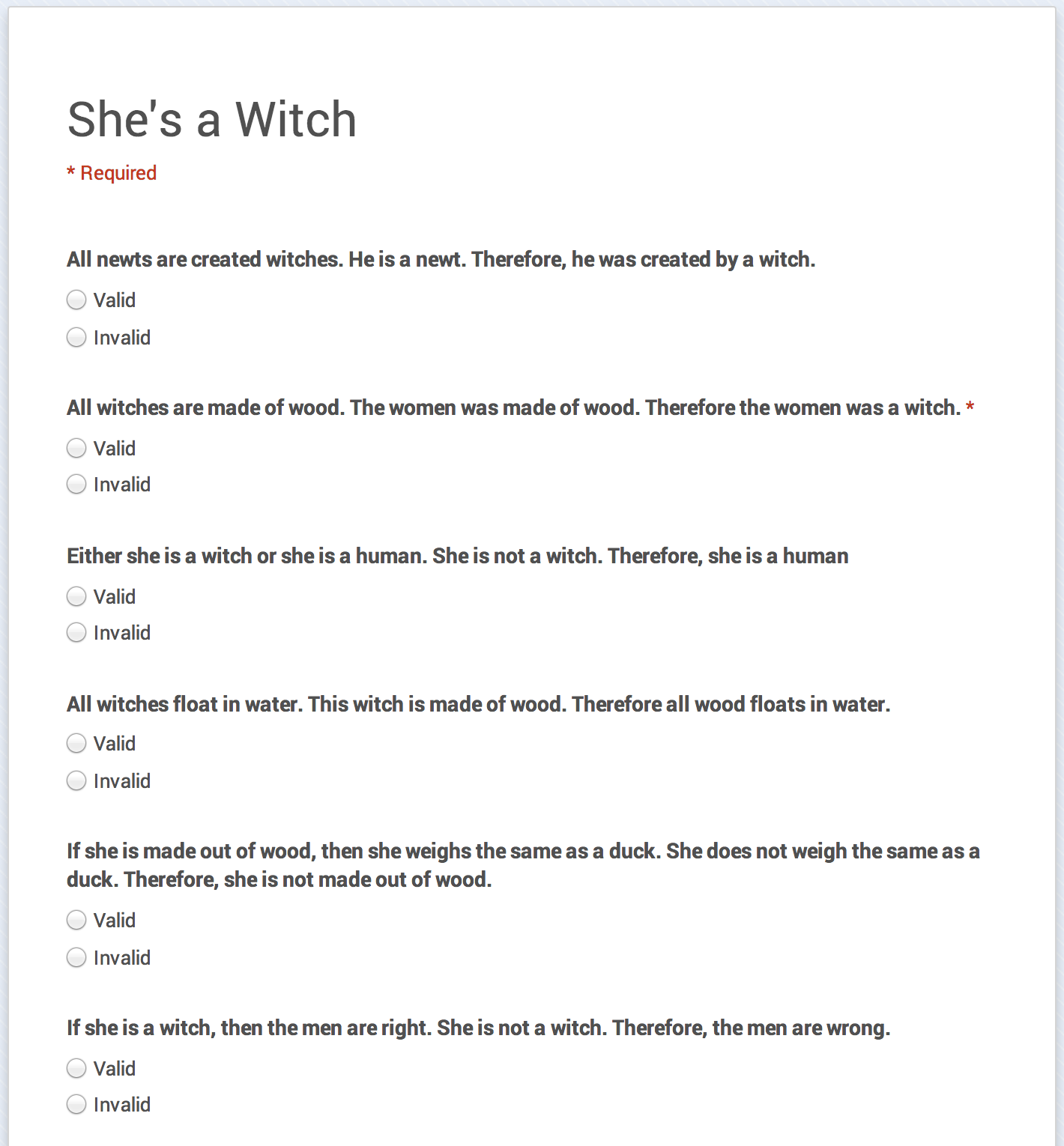 I have used forms twice already this week. Once was to have students sign out their devices. The second was to have students co-create a deductive syllogisms quiz and then that night teach a family member how to test the logic of a syllogism while they completed the quiz. By looking at the answers the next day we could identify the most inconsistently answered questions and examine why people had so much difficulty with those questions. It worked really well and I only had one parent send a message informing me that they are too busy to be doing homework assigned by their child's English teacher.
I have used forms twice already this week. Once was to have students sign out their devices. The second was to have students co-create a deductive syllogisms quiz and then that night teach a family member how to test the logic of a syllogism while they completed the quiz. By looking at the answers the next day we could identify the most inconsistently answered questions and examine why people had so much difficulty with those questions. It worked really well and I only had one parent send a message informing me that they are too busy to be doing homework assigned by their child's English teacher.

No comments:
Post a Comment